Libreria Vip
Novità Cinema
Offerta Premium
Staff only
g
Microsoft Windows 11 (23H2) Insider Preview Build 25262 Client Multi x64 Unlocked ITA
Autore:
data: – 16.12.2022, 01:04
Viste: 266
Commenti: 3
Gruppo:
Descrizione articolo
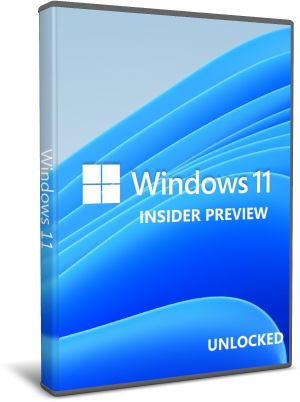
Windows 11 Preview Build 25262.1000:
Questa versione creata personalmente bypassa i seguenti comtrolli: TPM, Secure Boot, CPU incompatibile, RAM.
Utilizzando questa ISO non è necessaria nessuna azione da parte dell'utente ne l'esecuzione di script.
Può essere utilizzata anche su Pc che soddisfano tutti i requisiti.
E' possibile sia installare da zero tramite pendrive (Boot all'avvio del PC) che aggiornare da precedente versione insider eseguendo il setup come di consueto.
L'ISO contiene le seguenti edizioni 64 bit:
Windows 11 Home
Windows 11 Home N
Windows 11 Pro
Windows 11 Pro N
Windows 11 Home Single Language
Windows 11 SE
Windows 11 SE N
Windows 11 Pro Education
Windows 11 Pro Education N
Windows 11 Pro for Workstations
Windows 11 Pro N for Workstations
Windows 11 Pro Single Language
Windows 11 Education
Windows 11 Education N
Windows 11 Enterprise
Windows 11 Enterprise N
Windows 11 Enterprise multi-session
Windows 11 IoT Enterprise
Microsoft ha iniziato il rilascio di Windows 11 Insider Preview 23H2 ai Windows Insider. Si tratta della nuova e rinnovata versione del nuovo sistema operativo per PC e tablet che sarà rilasciato in versione definitiva nel corso del 2023.
Screenshot:
Dettagli:
Requisiti:
CPU: 1 GHz Dual Core (64 bit)
RAM: 4 GB
Spazio necessario: 64 GB
Scheda video: DirectX 12 compatibile con driver WDDM o proprietari
Nuovi requisiti: TPM 2.0, Secure Boot e CPU compatibile
Dimensione: 4,49 GB (4.822.081.536 byte)
Lingua: ITA
Versione x64

Attivatore

Come trovarci sempre (Telegram)
Importante :
Come trovarci sempre...
clicca per vedere
come diventare Vip
Vip:
come diventare vip...
clicca per vedere
Premium :
Offerta FileStore.me
clicca qua per l'offerta
Commenti
chat
Ultimi 10bit HDR/ Blu-ray
Nuovi Film












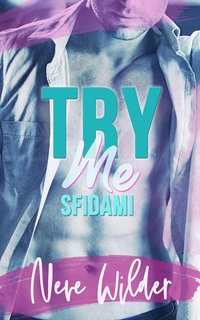

![Abigail (2024).avi WEBDL XviD - iTA MD MP3 [WRS]](https://i.postimg.cc/h4dtPzQT/abigBD.png)
![The Watchers - Loro Ti Guardano (2024).avi WEBDL XviD - iTA MD MP3 [WRS]](https://i.postimg.cc/ZRNXMRpH/thwtchrs.png)
![Furiosa: A Mad Max Saga (2024).avi WEBDL XviD - iTA MD MP3 [WRS]](https://i.postimg.cc/YqSFxnGC/fur.png)
![Back To Black (2024).avi WEBDL XviD - iTA MD MP3 [WRS]](https://i.postimg.cc/Xqs9ky92/bbp.png)
![IF Gli Amici Immaginari (2024).avi WEBDL XviD - iTA MD MP3 [WRS]](https://i.postimg.cc/RFQrwgYH/iff.png)
![Furiosa: A Mad Max Saga (2024) .avi HQ TS XviD - iTA MD MP3 [WRS]](https://i.postimg.cc/G2xjCpK7/fuloc.png)
![Il Regno Del Pianeta Delle Scimmie (2024).avi HQ TS XviD - iTA MD MP3 [WRS]](https://i.postimg.cc/x8zPf2LT/scm.png)
![Un Mondo A Parte (2024).avi TS XviD - iTA MD Mp3 [iND]](https://i.postimg.cc/hGJTQrXr/unmnd.png)

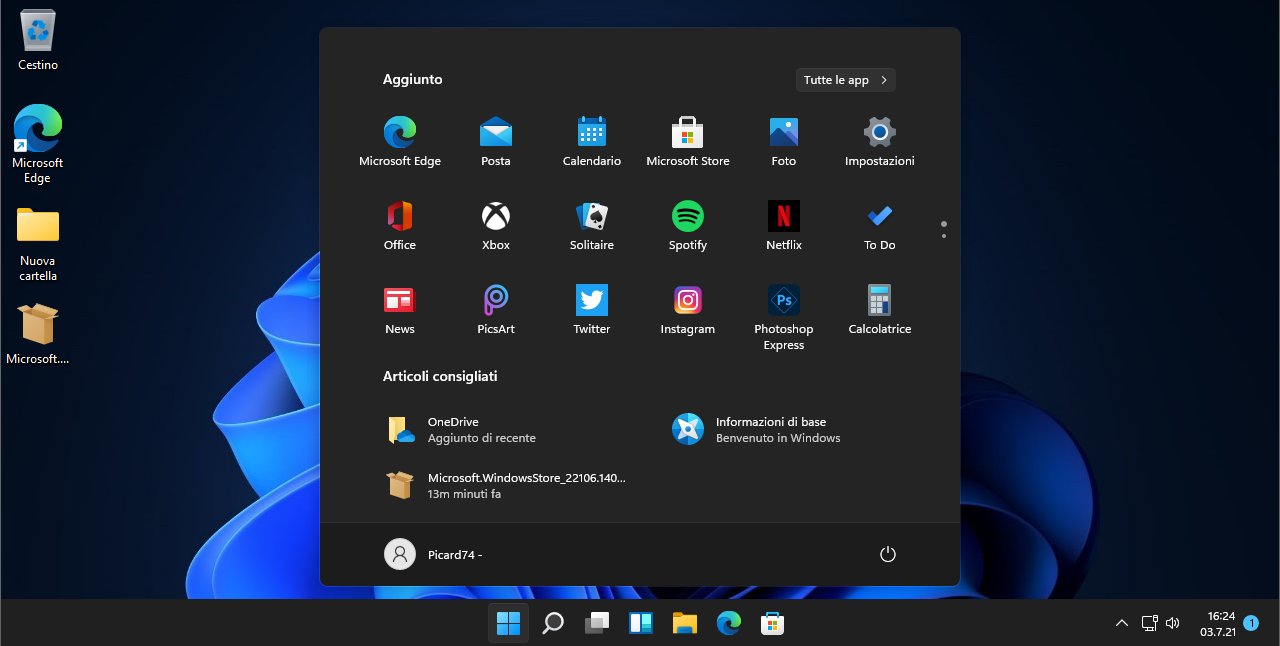
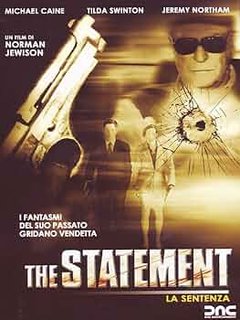

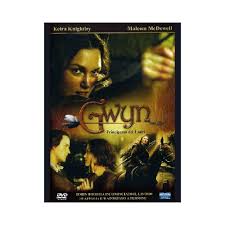
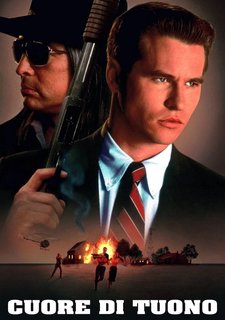








Gli utenti del Visitatori non sono autorizzati a commentare questa pubblicazione.